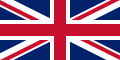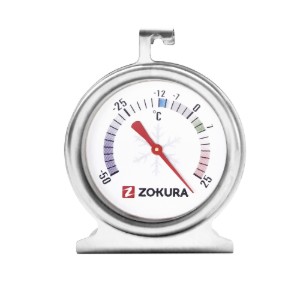;
You have no items in your shopping cart.
-
Products
-
Cookware

-
Ovenware

-
Knives

-
Kitchen appliances

-
Kitchenware

-
Measuring utensils

-
Utensils for decorating

-
Appliances and knives for spiraling

-
Plate decoration

-
Fruit and ice cream cups

-
Decorating knives

-
Utensils for decorating drinks

-
Cake Pops molds

-
Biscuit molds and cutters

-
Ice cream molds

-
Molds for marzipan and chocolate

-
Decorating platters

-
Whipped cream siphons

-
Decorating sets

-
Food and drink decorating shakers

-
Icing syringes, pastry nozzles and piping bags

-
-
-
Serveware

-
Drinkware

-
For preparing drinks

-
Pasta-making tools

-
Storage and organization

-
Outdoor activities

-
Cleaning items

-
Home items

-
Cook Books
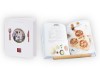
-
Beauty products

-
- Brands
- New products
- KitchenShop Loyalty Program
- Contact us
-
Back
-
Products

- Products Back
-
New products

-
Cookware

-
Ovenware

-
Knives

-
Kitchen appliances

-
Kitchen appliances Back

-
Processing and mixing

-
Cooking appliances

-
Sandwich, toast and boiled eggs

-
Popcorn poppers

-
Juices and desserts

-
Cordless electric appliances

-
Household appliances accessories

-
Tea and coffee

-
Electric hobs

-
Climate control equipment

-
Food storage

-
Electric knife sharpeners

-
Smart planters

-
-
Kitchenware

-
Kitchenware Back

-
Cooking utensils

-
Measuring utensils

-
Utensils for decorating

-
Utensils for decorating Back

-
Appliances and knives for spiraling

-
Plate decoration

-
Fruit and ice cream cups

-
Decorating knives

-
Utensils for decorating drinks

-
Cake Pops molds

-
Biscuit molds and cutters

-
Ice cream molds

-
Molds for marzipan and chocolate

-
Decorating platters

-
Whipped cream siphons

-
Decorating sets

-
Food and drink decorating shakers

-
Icing syringes, pastry nozzles and piping bags

-
-
Utensils for cutting, chopping and peeling

-
Salad spinners

-
Spice grinders

-
Kitchen textiles

-
-
Serveware

-
Drinkware

-
For preparing drinks

-
Pasta-making tools

-
Storage and organization

-
Storage and organization Back

-
Jars and bottles

-
Food storage containers

-
Bread boxes

-
Storage and holders

-
Sink racks and accessories

-
Spice containers

-
Universal storage containers

-
Cutlery organizers and holders

-
Spice racks

-
Refrigerator storage and organization

-
For resealing bags

-
Labels for jars and food

-
-
Outdoor activities

-
Cleaning items

-
Home items

-
Cook Books
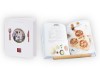
-
Beauty products

-
Brands

- Contact us KitchenShop Loyalty Program
- Home /
- Products /
- Kitchenware /
- Measuring utensils /
- Thermometers /
- Digital meat thermometer - Zokura
Recommended products
Wireless meat thermometer, with 2 probes - Zokura
Code: Z1177
In stock. Delivery in 2-5 days.
€40.00
Meat thermometer, water-resistant, Black - Zokura
Code: Z1179
In stock. Delivery in 2-5 days.
€18.00
Other customers also bought
Electric kettle, 1.25L, Almond Cream - KitchenAid
Code: 5KEK1222EAC
In stock. Delivery in 2-5 days.
€129.00
Other products in the same category
Wireless meat thermometer, with 2 probes - Zokura
Code: Z1177
In stock. Delivery in 2-5 days.
€40.00
Meat thermometer, water-resistant, Black - Zokura
Code: Z1179
In stock. Delivery in 2-5 days.
€18.00
Digital meat thermometer, with touch screen - Zokura
Code: Z1241
In stock. Delivery in 2-5 days.
€20.00
Probe for electronic thermometer, 60 mm - "de Buyer" brand
Code: 488521
In stock. Delivery in 2-5 days.
€137.00
Digital thermometer with instant reading - Zokura
Code: Z1409
In stock. Delivery in 2-5 days.
€10.00
Reviews
4.87
Only registered users who have purchased the product can write reviews
Information
Services
My account
Follow us
Newsletter
Wait...
Copyright © 2025 KitchenShop - Europe. All rights reserved.
Web Solution by Tronn Software.